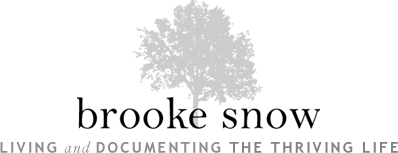Back-up Plan
It only takes an experience or two of disaster to provide enough motivation to get some things in order. Having a computer crash and loosing all your family photos into the virtual graveyard of no return, loosing memory cards with valued images on them, re-formatting cards on accident before downloading images, or even having cards become corrupted…ALL qualify as a disaster.
Never just rely on your computers hard-drive alone. Get an external hard drive or backup online. I use Smugmug.com for my online back-up, which also serves as the host of my galleries and images for clients, as well as the host of all my personal images. I love smugmug! I can’t say enough good things about their company, their customer service, their ease of use!
In addition, if you are shooting RAW images, you will likely notice that your hard drive space is quickly escaping into nothing! Its a good idea to back up your images in another location than your computer. External Hard-Drives and CDs, though better than nothing, are viable to becoming corrupted and are only stated to last a few years at most before loosing readability.
I usually upload my edited images to Smugmug--then delete my RAWs. ATTENTION: Most pro’s would freak out that I just admitted to deleting my RAW photos. I’m not telling you to do this, just tell you “what” I do. If I was being truly smart, I should at least save the RAWS of my favorite or best portfolio images in case I wanted to re-edit them later.
Printing for Back-up. When all is said and done, there’s a great advantage to having printed photos. Think about it… if we were to ever loose internet access, or computer access, or electricity, we have a good old fashioned print. Better yet, you’re likely to look at a print more often than a digital file that is one of thousands somewhere stored on a hard drive. Don’t get too techno!