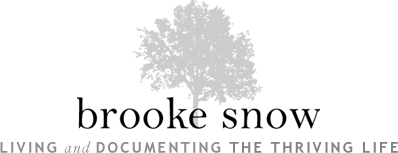Most of you are probably familiar with the free editing software such as Picassa, or iphoto that usually comes with your computer. Though these programs are adequate, they don’t usually allow for editing of RAW images or in depth control of your photo—just some very basic adjustments.
I have some very fine reasons to persuade you why I love Adobe Lightroom so very much. Yes, I love this program even more than Photoshop. Both have their strengths and purposes, but if I had to choose only one, hands down it would be Lightroom. Here’s why:
The Top Ten Things I Love About Lightroom
1. Easy to use. Yes, there is a learning curve![]() I had a small adjustment, but the design and layout of the program is very user friendly. I know that it does even more than I know about or currently use it for, but it works perfectly for what I need. Need help learning the program? The Adobe Photoshop Lightroom 5 Book for Digital Photographers by Scott Kelby . (Or whatever the most current version of LR is.) Excellent. Easy to read. Funny. Basically the most exciting “software” book ever
I had a small adjustment, but the design and layout of the program is very user friendly. I know that it does even more than I know about or currently use it for, but it works perfectly for what I need. Need help learning the program? The Adobe Photoshop Lightroom 5 Book for Digital Photographers by Scott Kelby . (Or whatever the most current version of LR is.) Excellent. Easy to read. Funny. Basically the most exciting “software” book ever![]() And “exciting” and “funny” are terms that usually never accompany a software book! I hate technical books. This is not too technical. It explains just enough to get you to accomplish what you need and still “get it”. Kelby also offers online tutorials at kelbytraining.com.
And “exciting” and “funny” are terms that usually never accompany a software book! I hate technical books. This is not too technical. It explains just enough to get you to accomplish what you need and still “get it”. Kelby also offers online tutorials at kelbytraining.com.
2. Handles RAW images. If you like to shoot in RAW, you’re more limited by the editing programs you can use. iphoto automatically converts all RAW images to JPGS when you use the program, thus losing the whole advantage of RAW immediately. Lightroom handles any file format.
3. Great organization. Lightroom automatically prompts you in cataloging all your images and the visual organization display is beautiful.
4. Presets. Presets. Presets. I love this option! One of the main reasons I bought this program! I found that I was constantly making the same changes to my images to achieve the style and look I like (with brightness, contrast, exposure, vignettes etc.) I am a huge fan of EFFICIENCY, and anything that can save me time is a winner! I designed a preset that contained my favorite basic settings. Now, when I get home from a shoot, I start to download my cards to Lightroom–go eat lunch or do something productive–all the while my images are downloading automatically to my favorite settings! When I come back later, many of my images need no adjustment at all, and those that do, I make the slight tweaks quickly and use my other favorite tool…
5. Batch Editing. If you’re editing every image in Photoshop, this one tool will bring more balance to your life! You can edit one image to your taste, then apply those same settings to all the other images taken in that same setting or lighting condition! Let’s say “efficiency” one more time together!
6. The local adjustment tool. New in version 2.0. This also sold me for the program. The local adjustment editing tool allows you to change exposure/contrast/brightness/saturation… to only one spot of the picture, rather than those changes affecting the entire image. Let’s say that your subject’s face is slightly in shadow or under exposed, but the rest of the image is fine. Use the local adjustment tool and adjust the exposure just on the subjects face, and now everything is delightfully properly exposed throughout! Wahoo!
7. Customization. If you’re a professional photographer, or have a business, you can customize Lightroom with your logo and brand.
8. Great plugin tools! There are several plugins that have been designed for Lightroom. Some of my favorites include plugins that automatically export my blog images with my watermark and resize for the blog, another plugin will allow me to upload an entire gallery to mysmugmug account directly from Lightroom. Lots of fabulous options that make life EFFICIENT
9. Seemless connection to Photoshop. When you do decide that an image needs more attention in Photoshop, Lightroom and Photoshop work seemlessly together in exporting to PS, and also saving the PS image alongside your original image in the Lightroom catalogue.
10. The extras… Lightroom will do slideshows for you (complete with music, titles, and effects), help you prep your images for the web, and even help you design and use your own simple online photo gallery!
11. I know I said, “Top Ten”, but who wants to read a “Top Eleven” post?! I saved one of the best perks for last. The price! It’s actually quite affordable! Student price is $99 and Regular price is usually around $265. Totally worth it, especially in the time it saves you!
I obviously love this program, but I think what I love most is the efficiency aspect. Having a good life balance is important to me. I have chosen to be a photographer, not just because I love photography, love the creativity, and love the people I get to meet and work with,… but because it also allows me to be at home with my family. If my “at home” time is taken over by editing 100s of images for hours on end, I’ve sort of defeated the purpose. The two things that have helped the most in this quest for efficient editing time: 1. Learning to shoot in manual (taking a good picture from the start with correct exposure, and taking the time to properly frame and compose shots without distractions in the picture) and 2. Lightroom and its fabulous perks! Lightroomwould NOT be as time saving if my images had problems to begin with. Both these aspects go hand in hand. Take great pictures, and then use the fabulous tools we have available to us (like Lightroom) and put on the dazzling finishing touches.